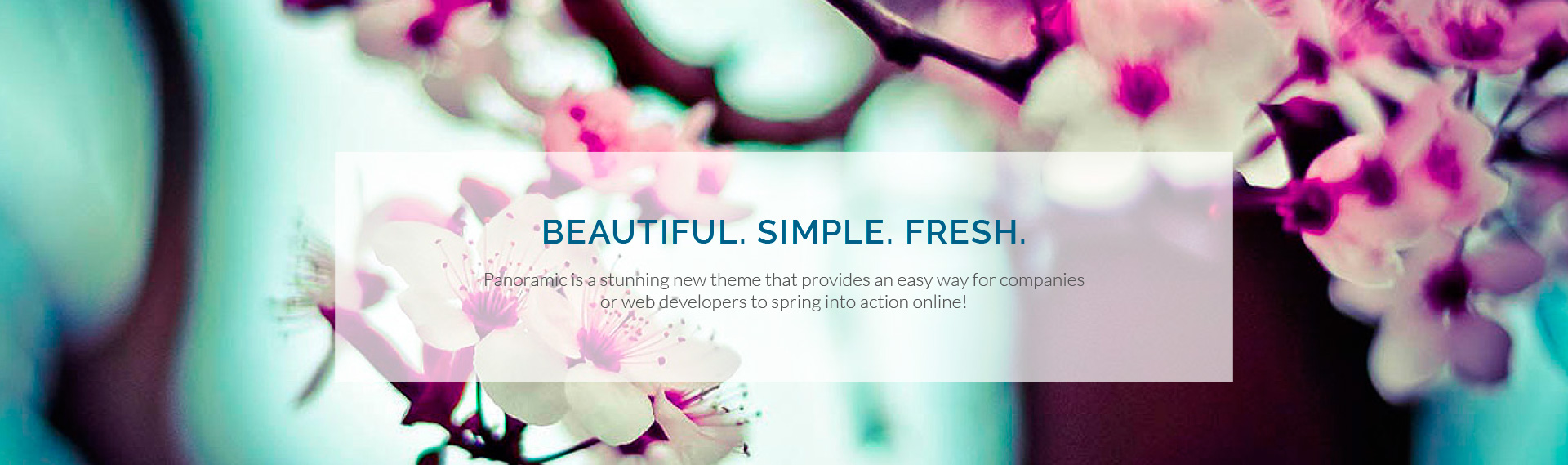SamFirm is a tool to download the current Samsung firmware directly from Samsung servers. In this tutorial, we’ll tell you how to use the current SamFirm to download Odin firmware binaries for your region or country according to CSC or product code. download SamFirm Samsung firmware download tool (v0.3.6.zip) from below.
Many users, especially youngsters, like to play with their phones by tinkering with options found under device settings, trying different apps, mods, patches, ROMs, and exploits. Doing such things on their phones has become a favorite pastime for lots of smartphone users these days. considering that activities like trying different mods and ROMs often create a mess, you may need to flash the stock firmware on your phone to restore it and make usable.
On the other hand, lots of people just get a phone and use it as long as they want without involving into any activities that can be risky because either they don’t have an interest or time for such things. However, despite keeping away from risky stuff, they often get into situations when installing the official firmware remains the only lifesaving option for their phone.
Whether your device has started misbehaving or has been caught into a bootloop, you can easily restore it to stock and fix such issues. While it’s not very easy to get the stock firmware for the devices by some manufacturers, it’s always easy to get the official ROMs for Samsung Galaxy devices. There are lots of sites which supply firmware download links, but downloading firmware from there might be a hell of a job, especially if you don’t have a incredibly fast and stable data connection. Moreover, such sites don’t support resume download feature.
Must Read: best Dark themes for Samsung Galaxy Devices
If you have been feeling frustrated trying to download a 1/2GB firmware all day without success, there’s now a very convenient utility available to make the job real easy-peasy thing.
The name of the tool is SamFirm and it has been developed by XDA member zxz0O0. Actually, it’s an old tool, but we concerned know about is just a few weeks ago. SamFirm works on Windows PC only and today, we’re here to tell you how to use the tool and download the firmware for your Samsung Galaxy phone or tablet.
Download most current Samsung Firmware
Make sure to download the right firmware for your Samsung Galaxy smartphone or tablet. Please note that a right firmware is one that matches your device model and the country/region from where you purchased and using it. To do so, find out your device model by going to Settings> about device > model Number and note it down. Next, you’ll need to find out the CSC code of your device. CSC codes are region and carrier/network operator specific.
If your phone is not SIM-locked or carrier-branded, you can install any unbranded firmware that matches your device model regardless of CSC match. However, if your Galaxy device is carrier branded, you need to install a firmware that matches your device’s CSC or you’ll brick it.
Download SamFirm Tool
We have all versions (from the oldest to the latest) of SamFirm tool provided below. We recommend you download Samfirm v0.3.6 or 0.3.7.
SamFirm_v0.3.1.zip
SamFirm_v0.3.2.zip
SamFirm_v0.3.3.zip
SamFirm_v0.3.4.zip
SamFirm_v0.3.5.zip
SamFirm_v0.3.6.zip | Google Drive Link
SamFirm_v0.3.7.zip
Don’t Miss: Extract Samsung PIT file from Samsung Firmware
Using Samfirm to download most current Samsung Firmware
Before you try SamFirm, you much check put Frija, the best Samsung firmware download tool.
Download Samfirm tool version 0.3.6 or 0.3.7.
Make sure you have a working and stable data connection.
Extract SamFirm_v0.3.6.zip on your desktop.
Open the extracted folder and double-click SamFirm.exe to launch it.
Installing SamFirm Tool
Please note that SamFirm requires Microsoft .NET framework installed on your computer to run. Therefore, if you are prompted by the tool to install the framework, do so.
When SamFirm is launched, you’ll see a window like shown below.
Downloading Samsung Firmware with SamFirm
Now type your phone’s model number in the model field in SamFirm. In my case, I am downloading the current firmware for my Galaxy S7 Edge SM-G935F. You can find your Samsung phone’s model number under Settings> about device.
Then click region and type the proper CSC or country certain Code for your country, region or carrier. The CSC code is a localization-based 3-character value.
Anyway, now check Auto option in Samfirm.
After that, click the check update button.
Wait for a few seconds and you’ll see the details of the firmware including the Android and build versions appear in the message box (see the screenshot above).
Finally, click the download button in SamFirm.
Now select the location where you want to save the firmware file.
Wait until the firmware download is completed.
SamFirm – Samsung Firmware Downloader tool
Whennull