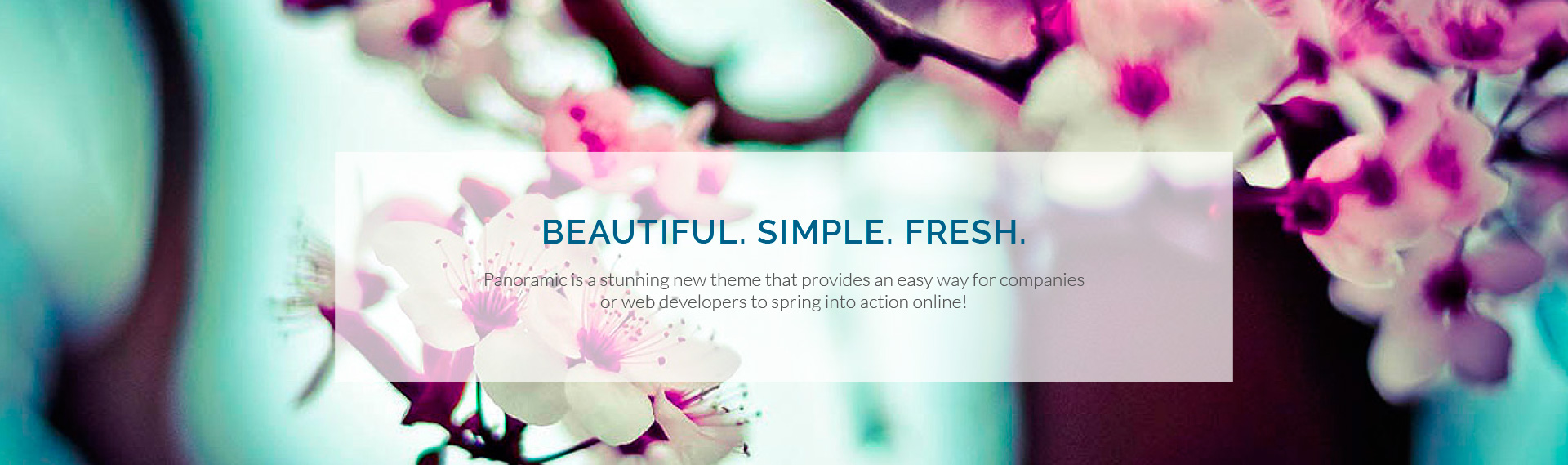India’s topmost smartphone brand Xiaomi introduced the Redmi note 7S a few days ago in India. The Xiaomi is yet another smartphone to feature a water-drop notch display. The smartphone is aimed at mid-range users with its mid-grade processor and specifics. Today, we have 12 full HD+ official Xiaomi Redmi note 7S wallpapers in 1080 x 2340 resolution. The aspect ratio of the wallpapers is 19.5:9. However, before we check out the wallpapers, let’s take a look at the specifications of the new Redmi 7S.
Redmi note 7S Wallpapers
Alrighty! Let’s grab the 12 Redmi note 7S wallpapers. again the wallpapers are of the full HD+ variety (1080 x 2340 pixels) and the aspect ratio is 19.5:9. The wallpapers look and feel colorful and vivid in typical Xiaomi fashion.
Download the Redmi note 7 wallpapers only via the Google Drive link as these are in the original 1080 x 2340 px resolution.
Please Note: The stock wallpapers in the gallery below are compressed and downsized for preview purposes. Please refrain from downloading the same.
Download links:
Xiaomi-Redmi-Note-7S-Wallpapers.zip
Having downloaded the Redmi note 7S wallpapers, do not forget to take a tour of our huge collection of stock wallpapers from Xiaomi devices.
Download All Xiaomi stock Wallpapers
Redmi note 7S: a slightly upgraded Redmi note 7
Xiaomi Redmi note 7S
Full HD+ IPS, SD 660, 48MP…
In a rather shocking and surprising move, Xiaomi launched the Redmi note 7S. We mentioned shocking and surprising because the company has replaced the Redmi note 7 with the new note 7S. keep in mind, the Redmi note 7 was introduced just 3 months ago. This makes us wonder about hundreds and thousands of customers that have already purchased the Redmi note 7. little did they know that a 48MP version of their 12MP Redmi note 7 was on its way to India.
Anyways, coming back to the specs, the Redmi note 7S rides on the same Qualcomm Snapdragon 660 platform as the model it replaces. top of the line storage and RAM remains the same at 64GB and 4GB respectively.
Providing visuals is a 6.3-inch full HD+ IPS LCD panel sporting an aspect ratio and resolution of 19.5:9 and 1080 x 2340 pixels respectively. The Redmi 7s wallpapers have the same resolution.
Biometrically, the Redmi note 7S employs a fingerprint reader at the rear.
Two-cam system
The photoshoot is performed by a 48MP (f/1.8) primary camera aided by a 5MP (f/2.2) depth sensor for those fake-bokeh stills! For selfie lovers, a 13MP front-facing camera is onboard. Both rear and forward-facing camera can shoot videos at a resolution of up to 1080p @ 60fps and 1080p @ 30fps respectively.
Powerpack and fast charging, connectivity and Android version
Powering the internals is an adequate 4000 mAh juice pack inside the Xiaomi Redmi note 7S to help it get through its paces. with that said, the device is Qualcomm quick charge 4.0 certified for fast charging (18W). A USB-C port is available for charging and data transfers.
As far as connectivity is concerned, it has you all covered with Dual-band Wi-Fi 802.11 a/b/g/n/ac, Bluetooth 5.0 LE. GPS is available for navigation and location-based services. thank god, a headphone jack lives in the Redmi note 7S.
As expected the Redmi note 7S runs on Android 9.0 Pie-based MIUI 10.
Pricing, availability and color choices
The Redmi note 7S will set you back INR 10,999 and INR 12,999 for the 32GB + 3GB and 64GB + 4GB models respectively. The phone is already available via Flipkart and Xiaomi India website. as for the paint jobs, the Redmi note 7 is available in Sapphire Blue, Ruby Red, and Onyx Black.
You may also like:
Motorola One Vision Wallpapers
Samsung Galaxy A80 Wallpapers
Nokia 1 plus Wallpapers
Huawei Y9 2018 Wallpapers