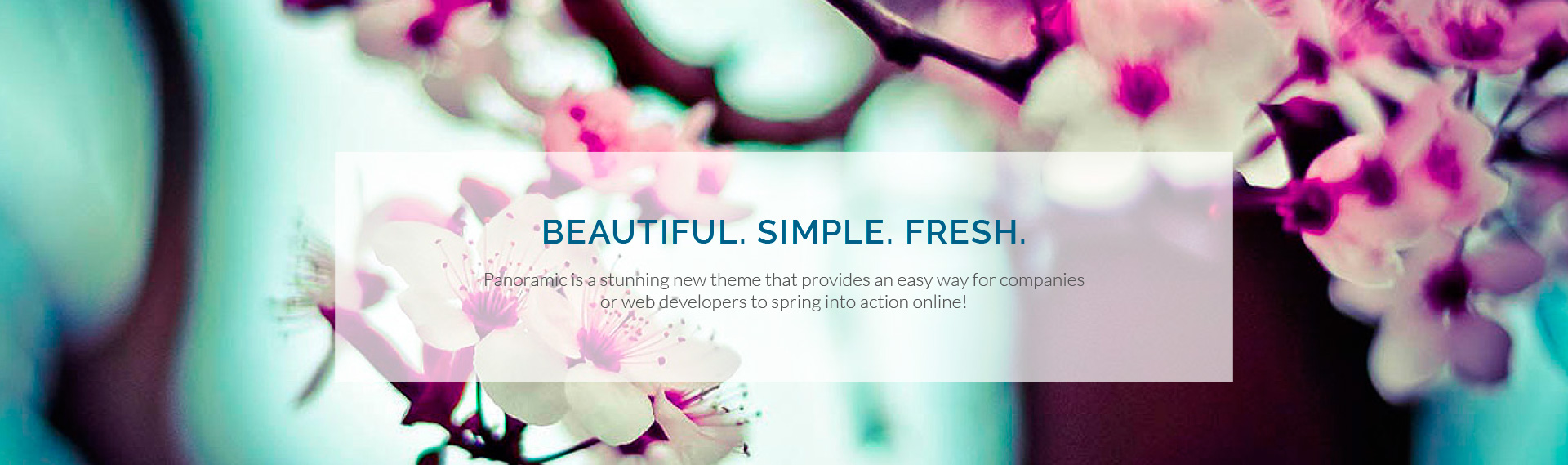Apple’s iphone 13 pro costs $20 more to build than the previous model, the iphone 12 Pro, according to a new report.
That despite the fact that the two iPhones retail for the same price — likely meaning Apple is making less money on the newer devices.
A new report by TechInsights breaks down the cost of parts used in the new Apple iPhones, with the report claiming that an iphone 13 pro costs $570 to build For comparison, the iphone 12 pro cost just shy of $450.
We have completed the QTT cost analysis and estimate the sub-6 GHz iphone 13 pro A2636 has a higher build cost when compared to last year’s iphone 12 pro A2341 mmWave model. The increased total cost is due to the higher estimated costs for the A15 processor, NAND memory, the display subsystem price, and an increase in the main enclosure cost, which impacted the total Non-electronic cost. We also compared the new iphone 13 pro with the competitive sub-6 GHz Samsung Galaxy S21+ 5G mobile phone (normalizing the NAND size to 256 GB).
The new iphone 13 pro comes with an improved 120Hz promotion display, faster A15 Bionic chip, and better camera system — all things that likely help to increase the cost of an iphone 13 pro compared to iphone 12 Pro.
What’s notable is the fact Apple isn’t passing those costs on to consumers, something many might have expected it to do.
You may also like to check out:
Download: Windows 11 build 22000.132 ISO Beta released With A new Snipping tool and More
How To install Windows 11 On A Mac using Boot Camp Today
iOS 15 Compatibility For iPhone, iPad, iPod touch Devices
150+ iOS 15 hidden features For iphone and iPad [List]
Download: iOS 15.0.1 IPSW Links, OTA profile file along with iPadOS 15.0.1 Out Now
Jailbreak iOS 15.0.1 On iphone and iPad status Update
How To install macOS 12 Monterey Hackintosh On PC [Guide]
Best iphone 13, 13 pro Tempered Glass screen Protectors available Today [List]
Best iphone 13, pro Max 20W USB-C Chargers [List]
Top iphone 13 pro Max screen Protectors available To buy [List]
Best iphone 13 / pro cases For protection available right Now
How To fix bad iOS 15 Battery Life Drain [Guide]
Fix iOS 15 OTA Stuck On Preparing update Issue, Here’s How
Fix iOS 15 Estimating Time remaining Stuck Issue, Here’s How
Fix iOS 15 update requested Stuck issue On iphone and iPad, Here’s How
Apple watch ECG app Hack: enable outside us In Unsupported country On series 5 & 4 Without Jailbreak
You can follow us on Twitter, or Instagram, and even like our Facebook page to keep yourself updated on all the latest from Microsoft, Google, Apple, and the Web.